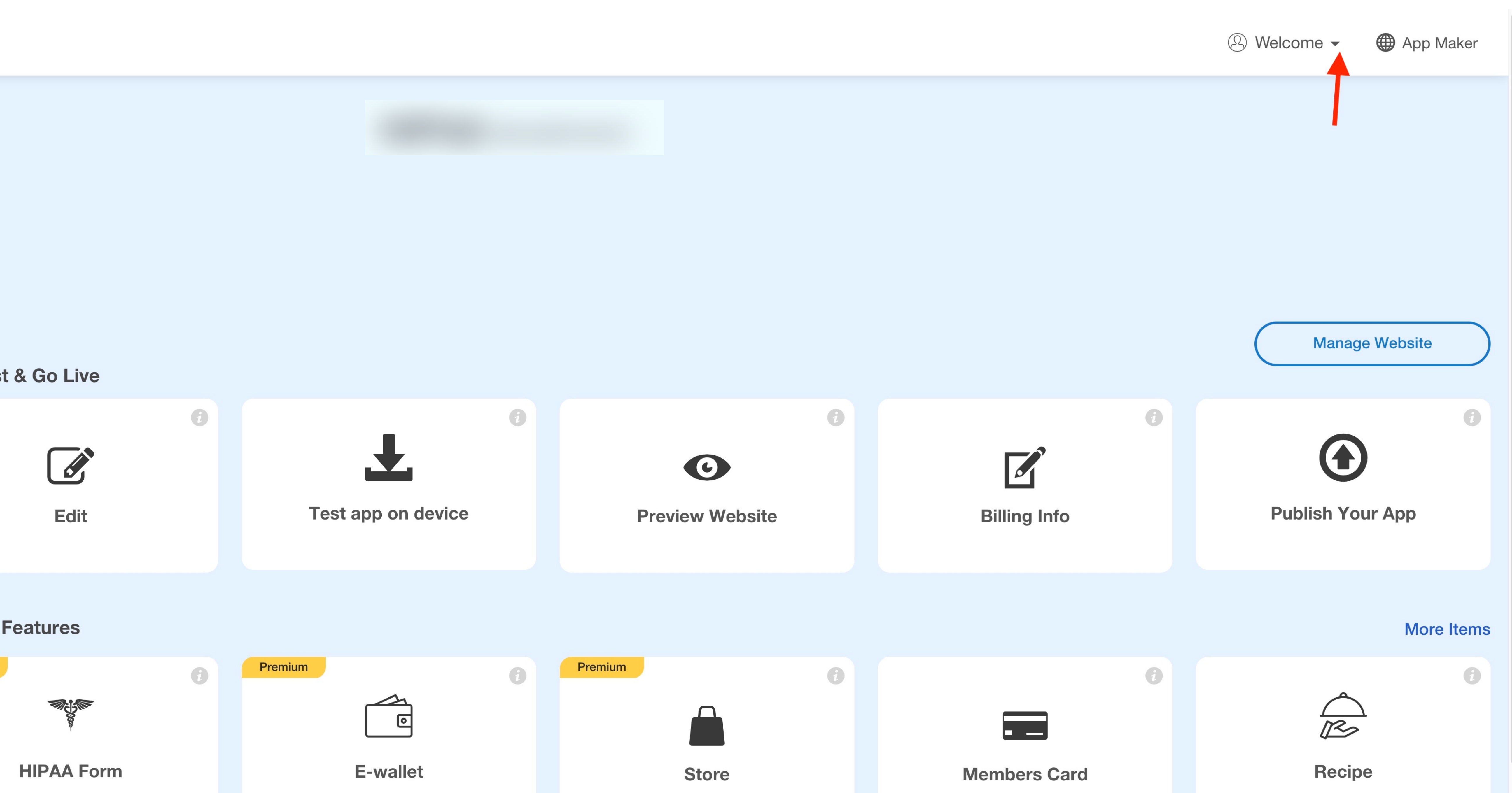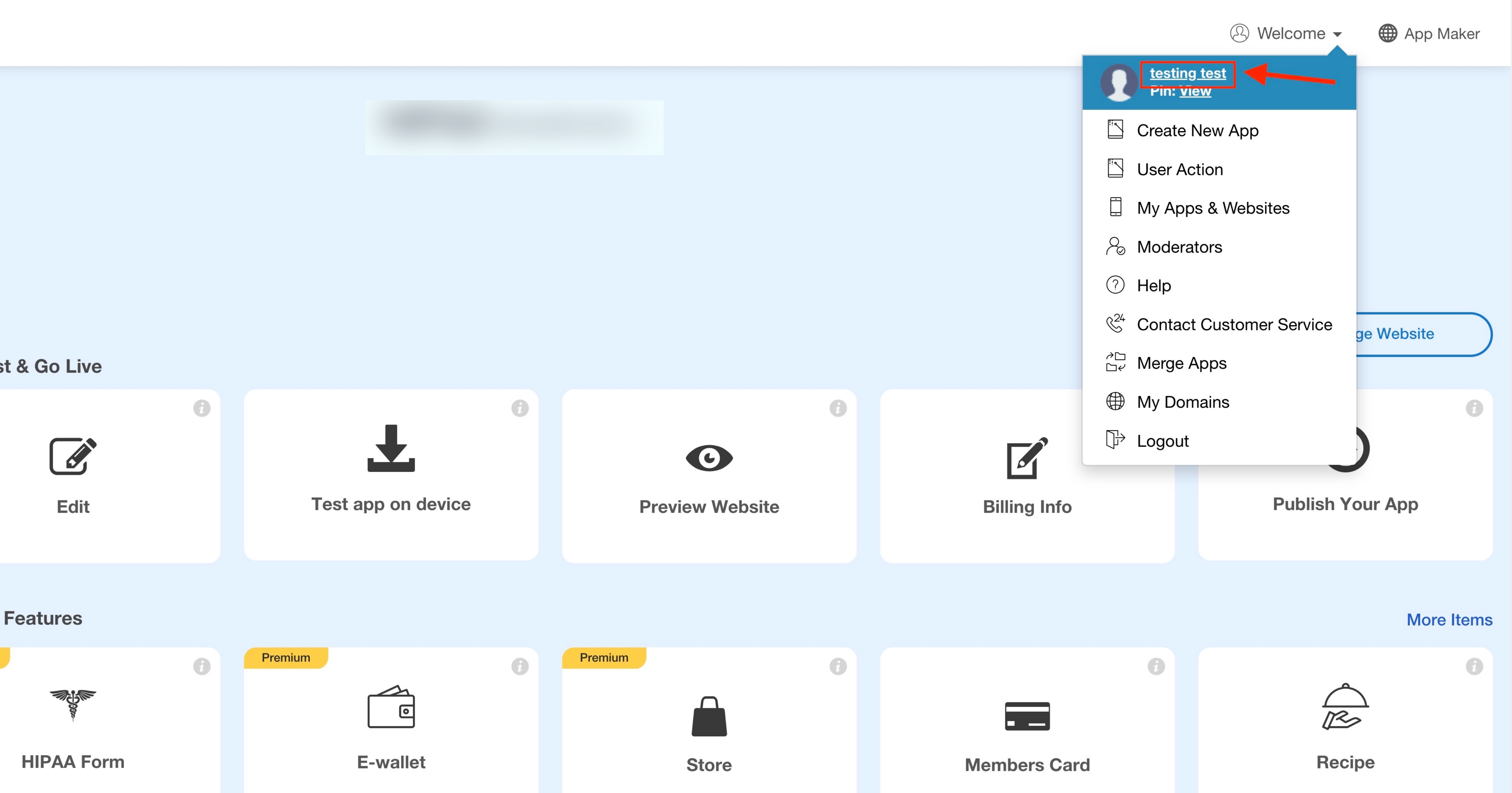How to disable Google Authenticator on your Appy Pie account?
By Abhinav Girdhar | Updated on May 12, 2022, 5:54 am
Follow the steps below to disable Google Authenticator on your Appy Pie account:
- Login to your Appy Pie account and go to the app/website overview page.
-
In the top-right corner of the page, click the Profile menu.
![]()
-
In the profile menu, select Username.
![]()
-
In the navigation panel, select Security.
![]()
-
Under Security, select 2 Step Verification.
![]()
-
Click the Remove button.
![]()
Share this :
Was this article helpful?
Thanks for your feedback!
Was this article helpful?
Thanks for your feedback!
×