How to Disable a Website created using Appy Pie ? A Simple Step-By-Step Guide
By Abhinav Girdhar | Updated on April 15, 2022, 12:43 pm
Follow below mentioned steps to disable website :
Step 1: Login into your Appy Pie account
Step 2: Go to My Apps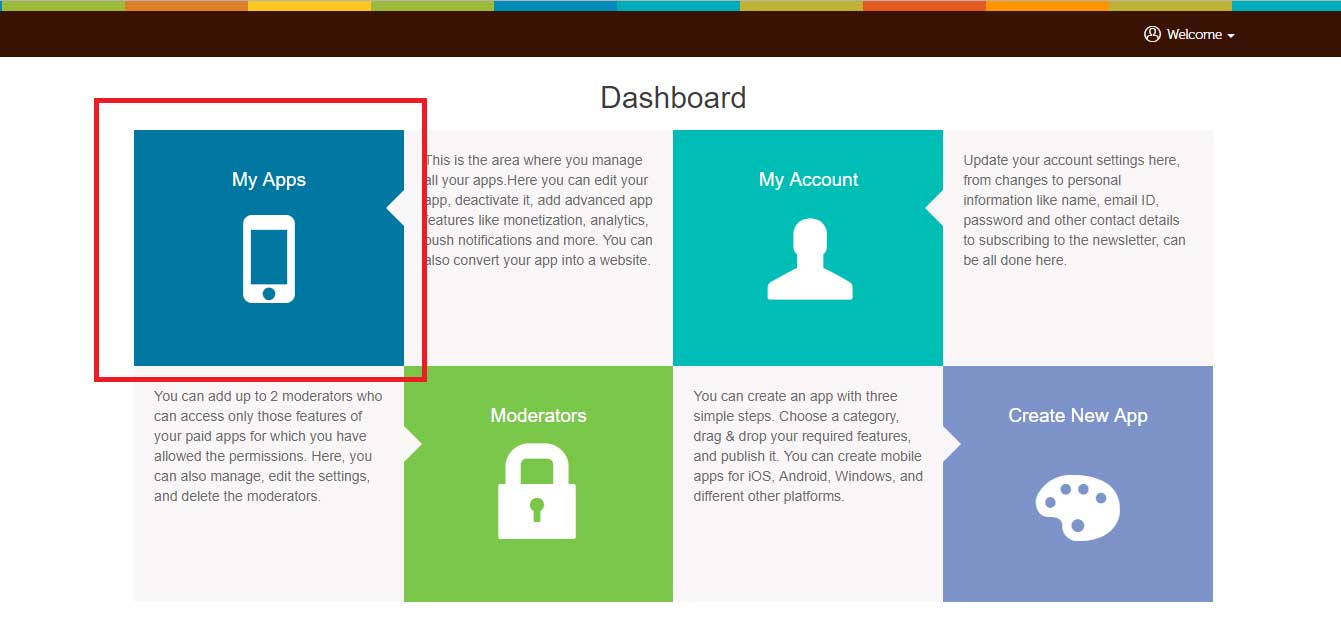
Step 3: Click on the Website option of your selected app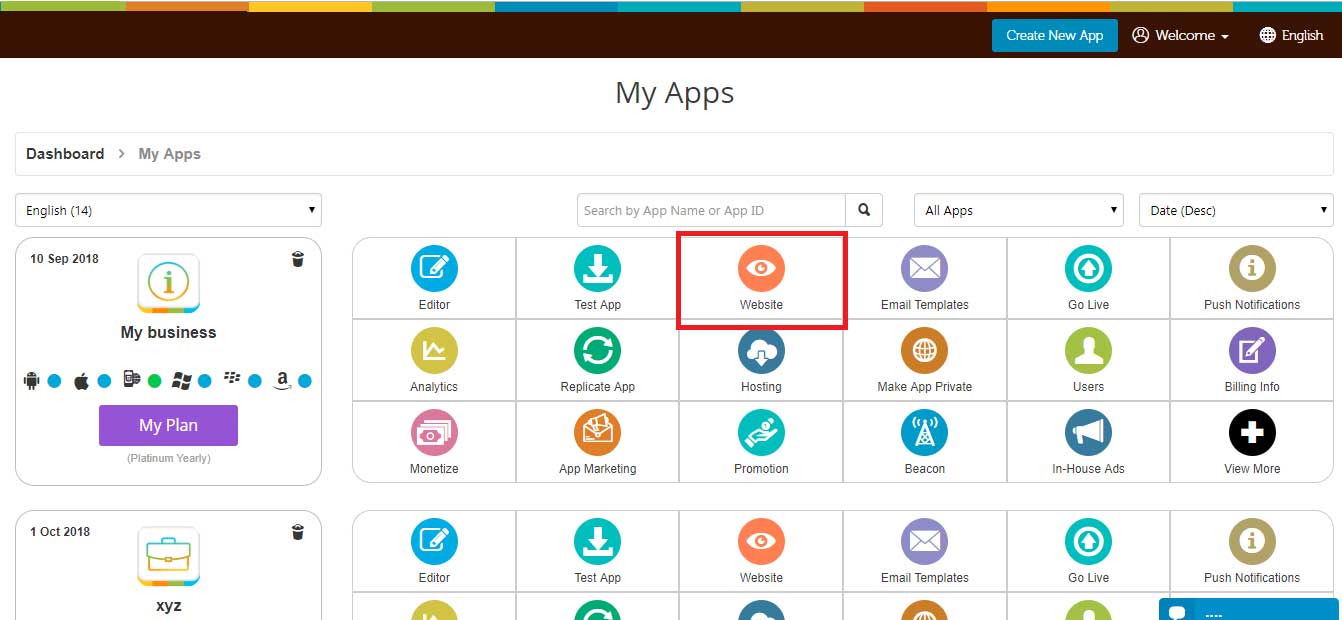
Step 4: Tick mark the "I don't need a website" checkbox to disable website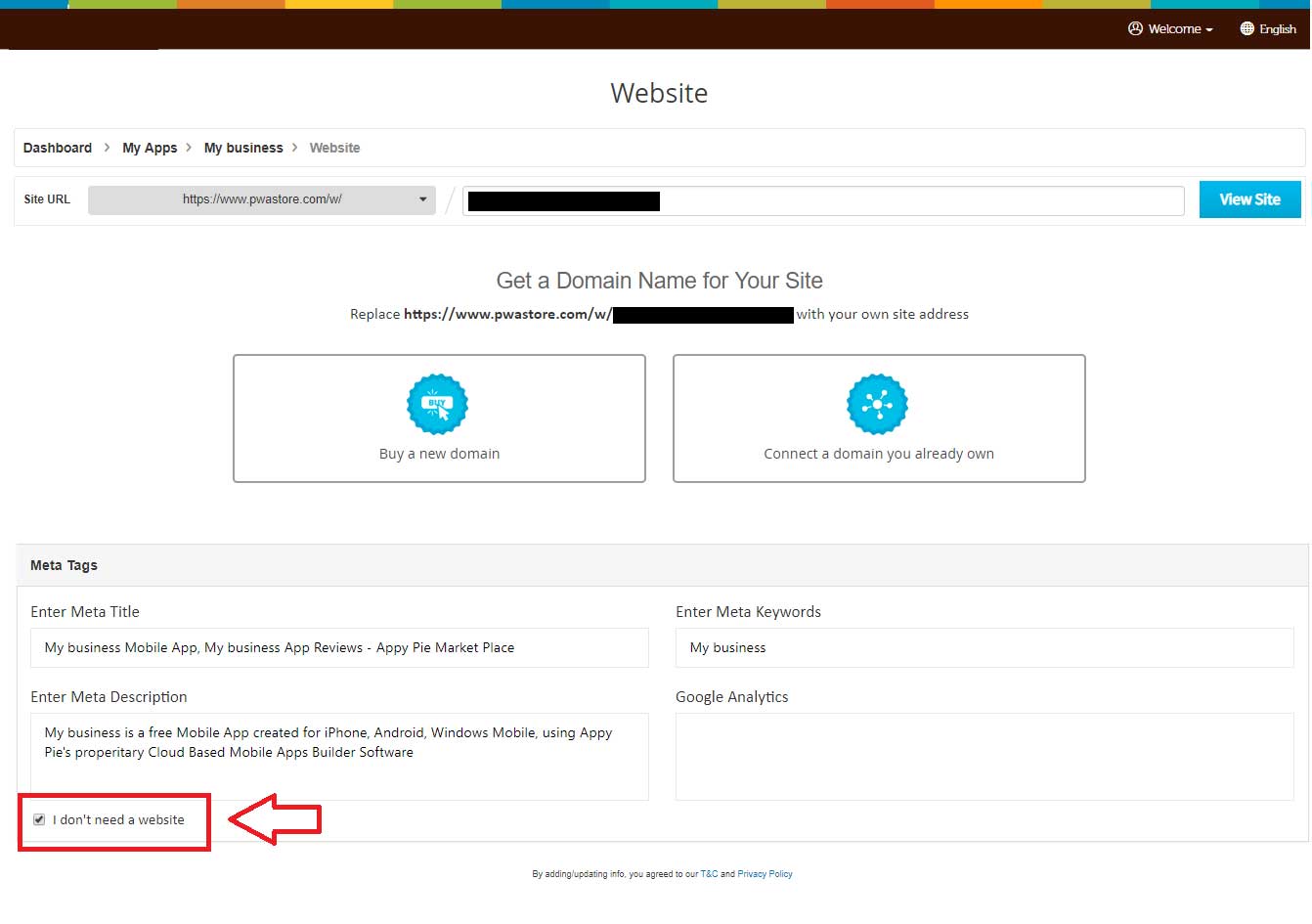
Share this :
Was this article helpful?
Thanks for your feedback!
Was this article helpful?
Thanks for your feedback!
×